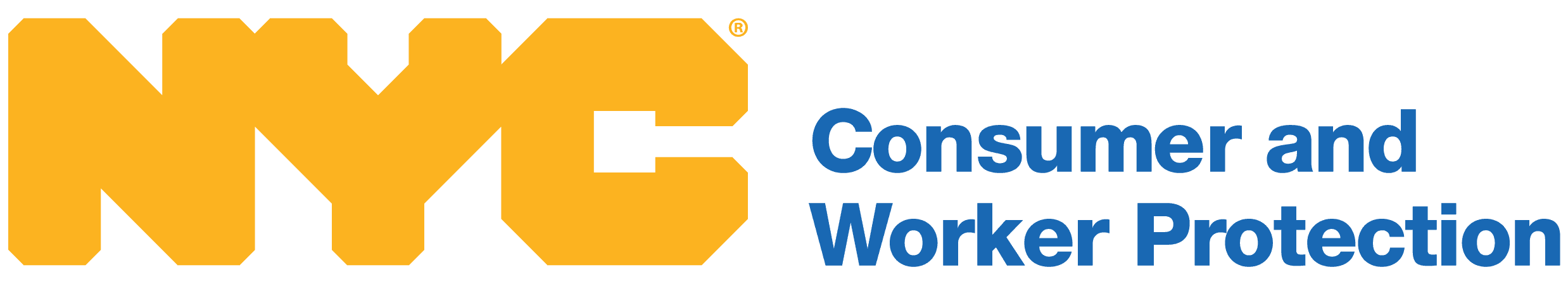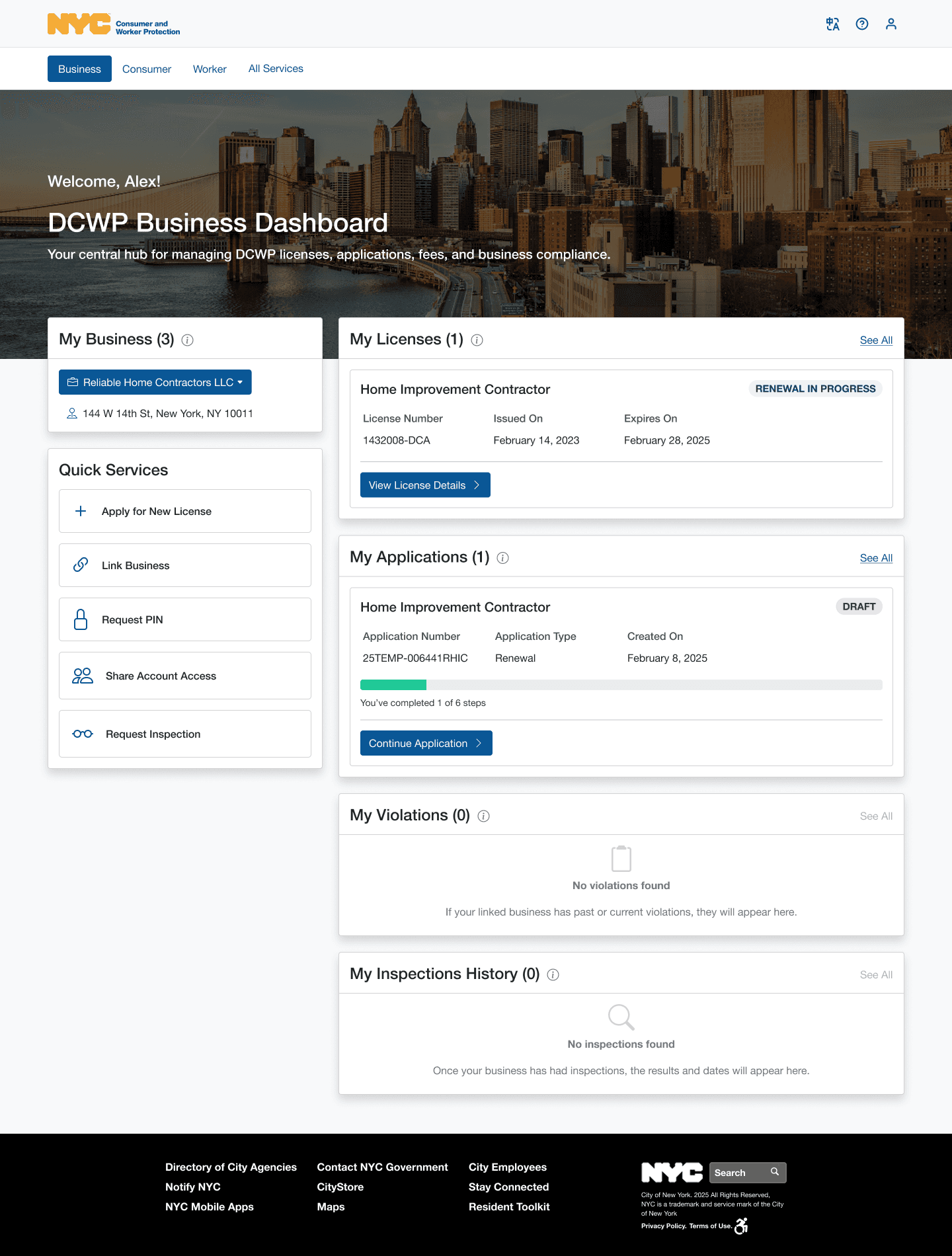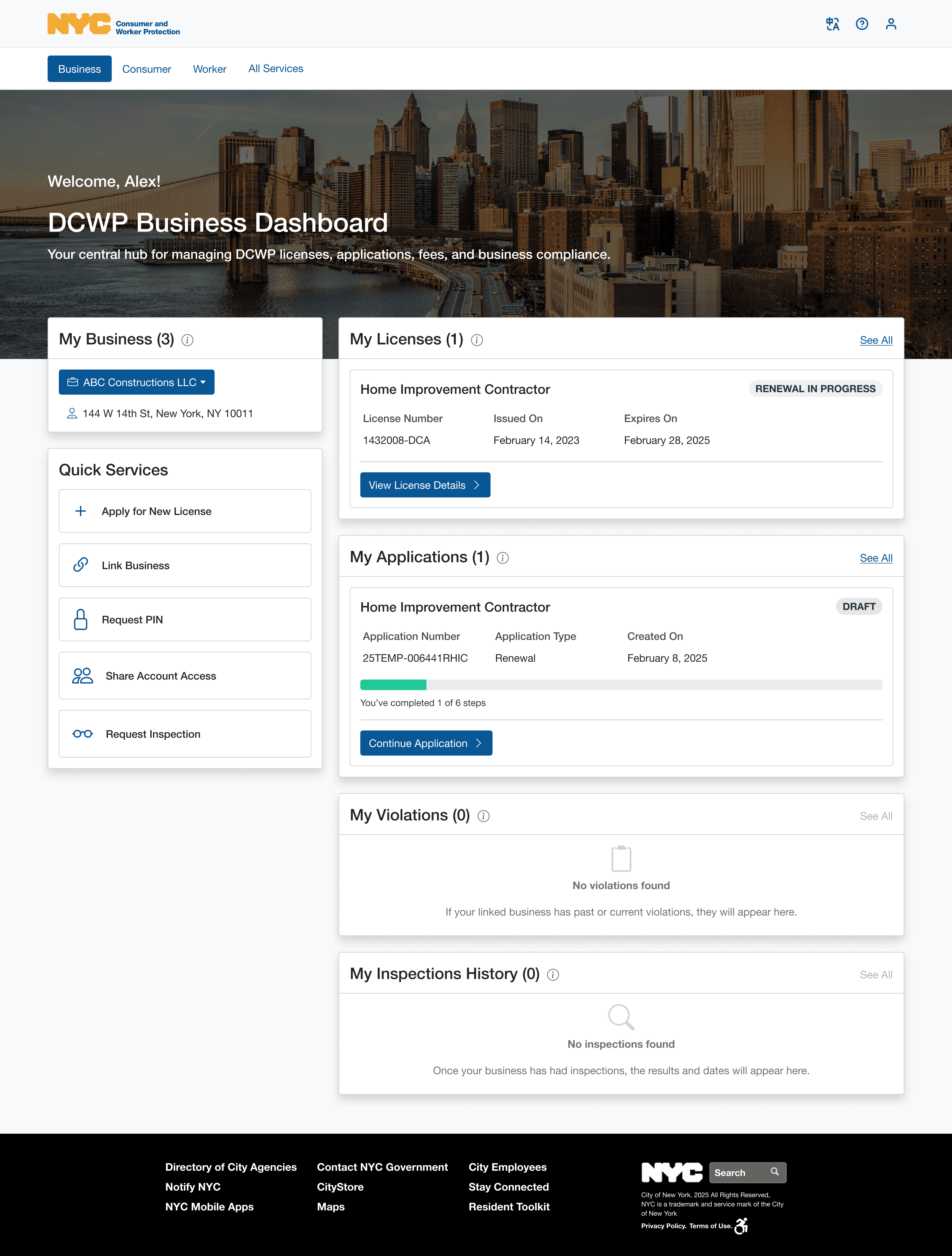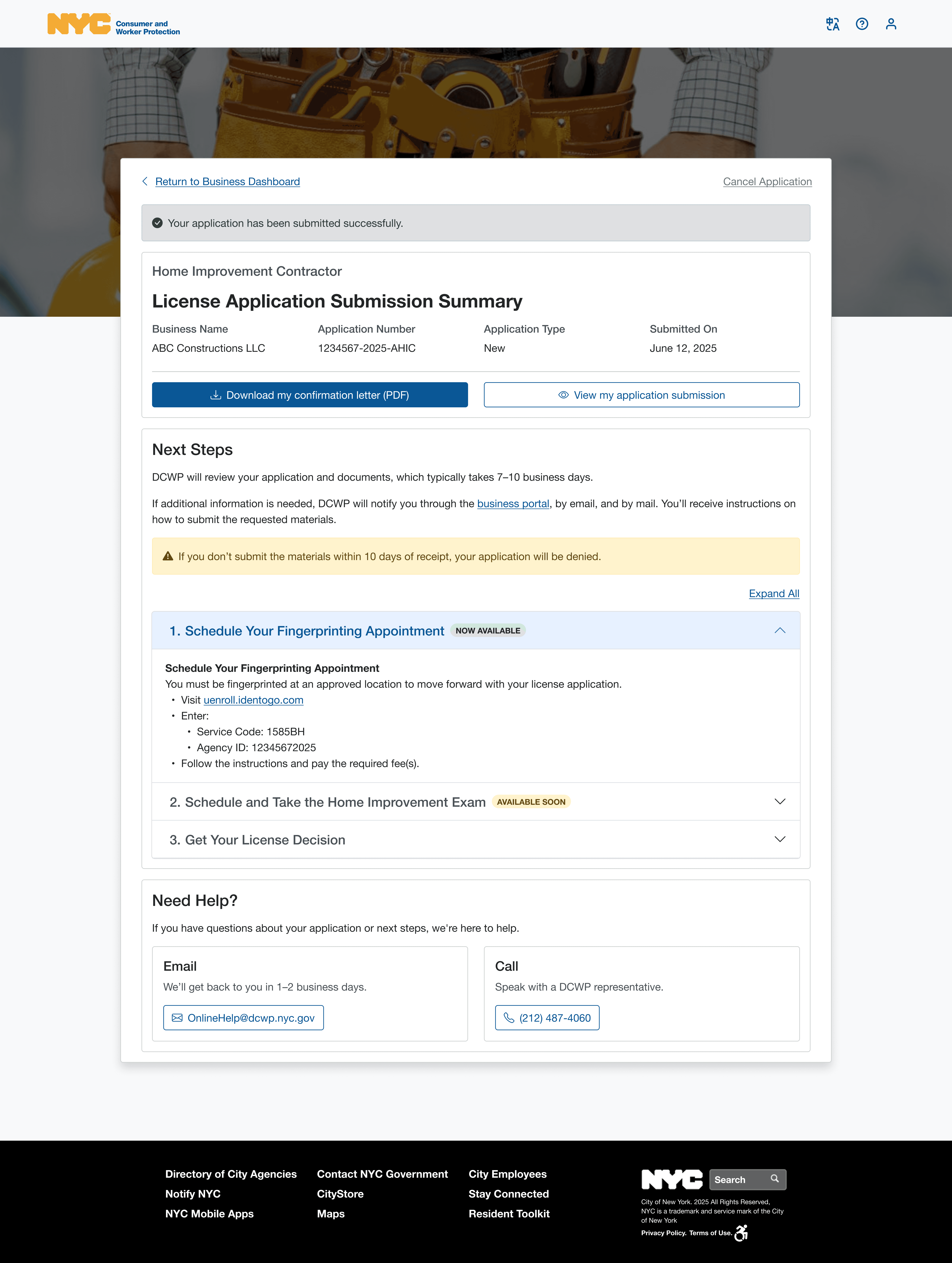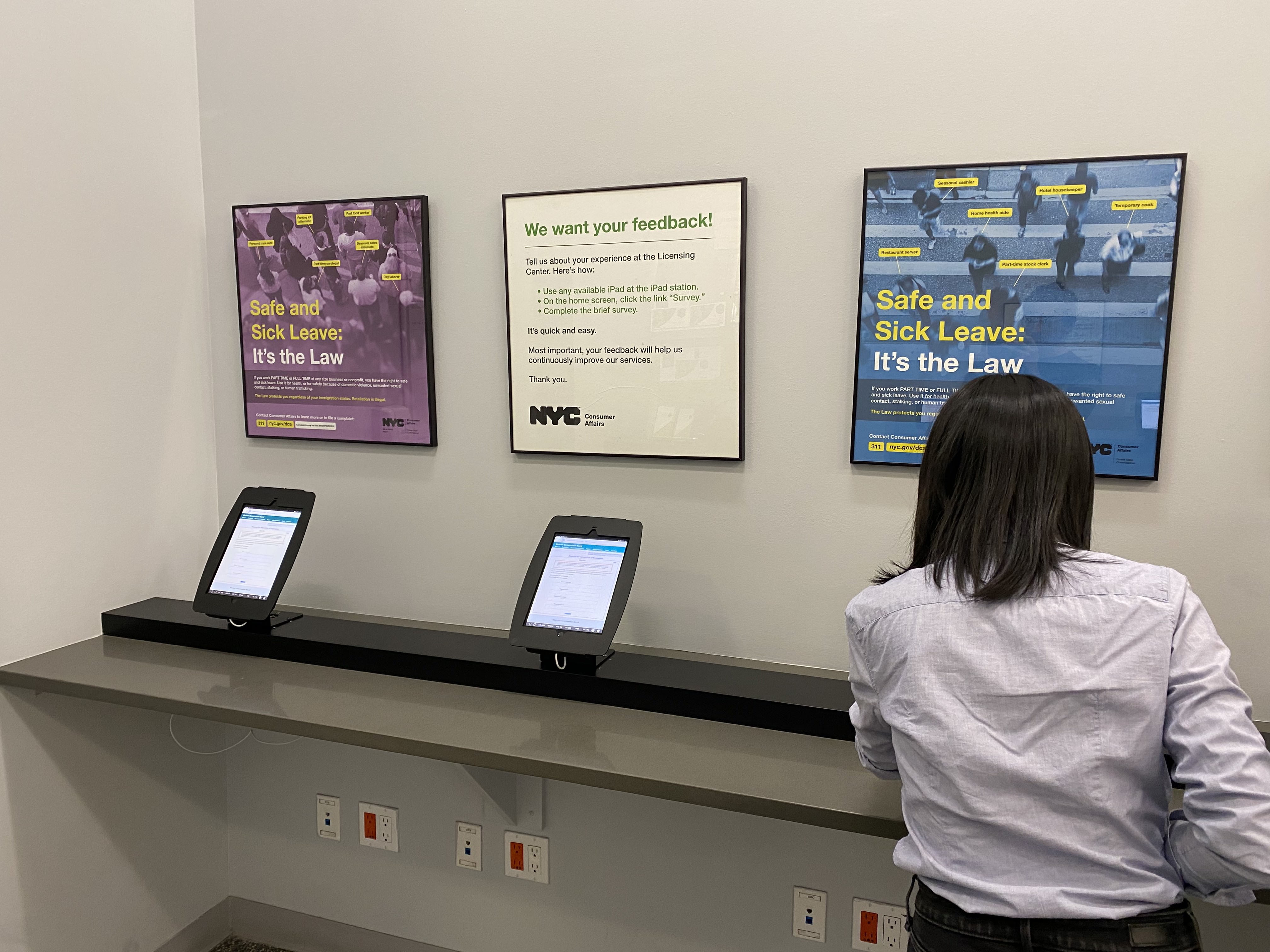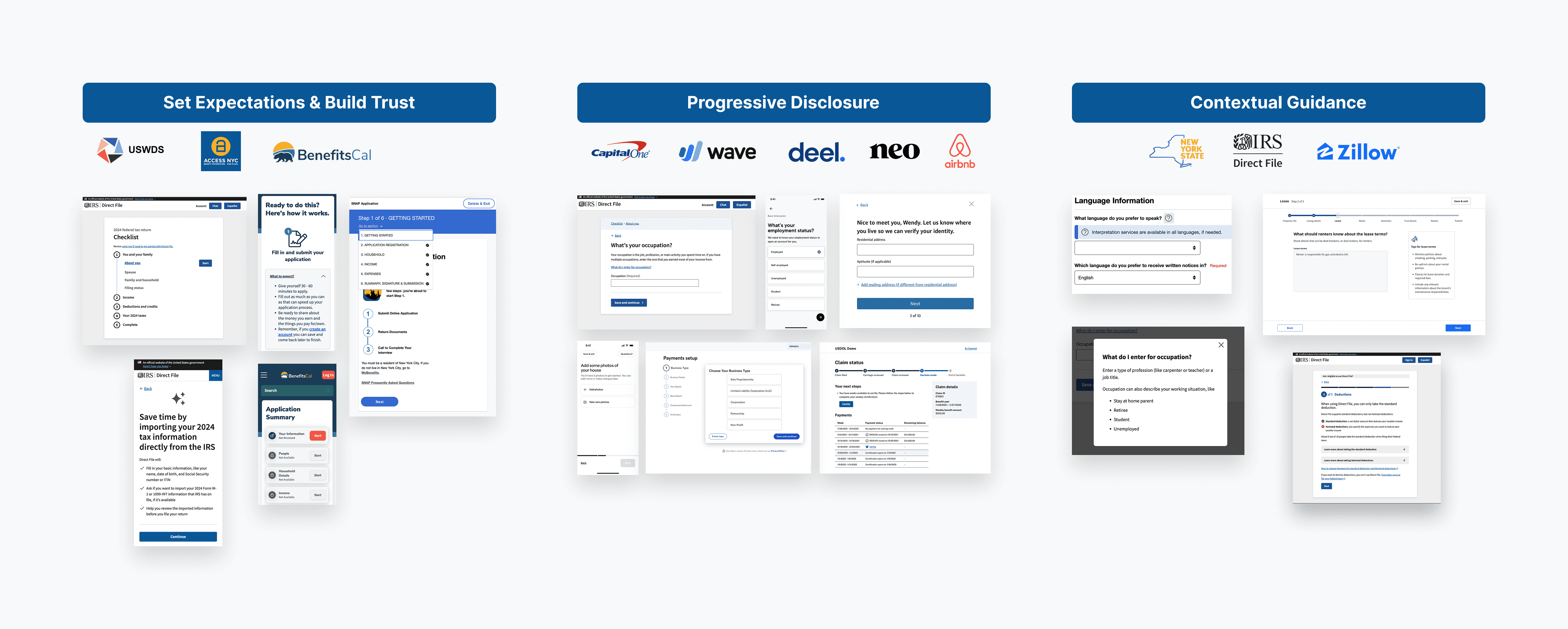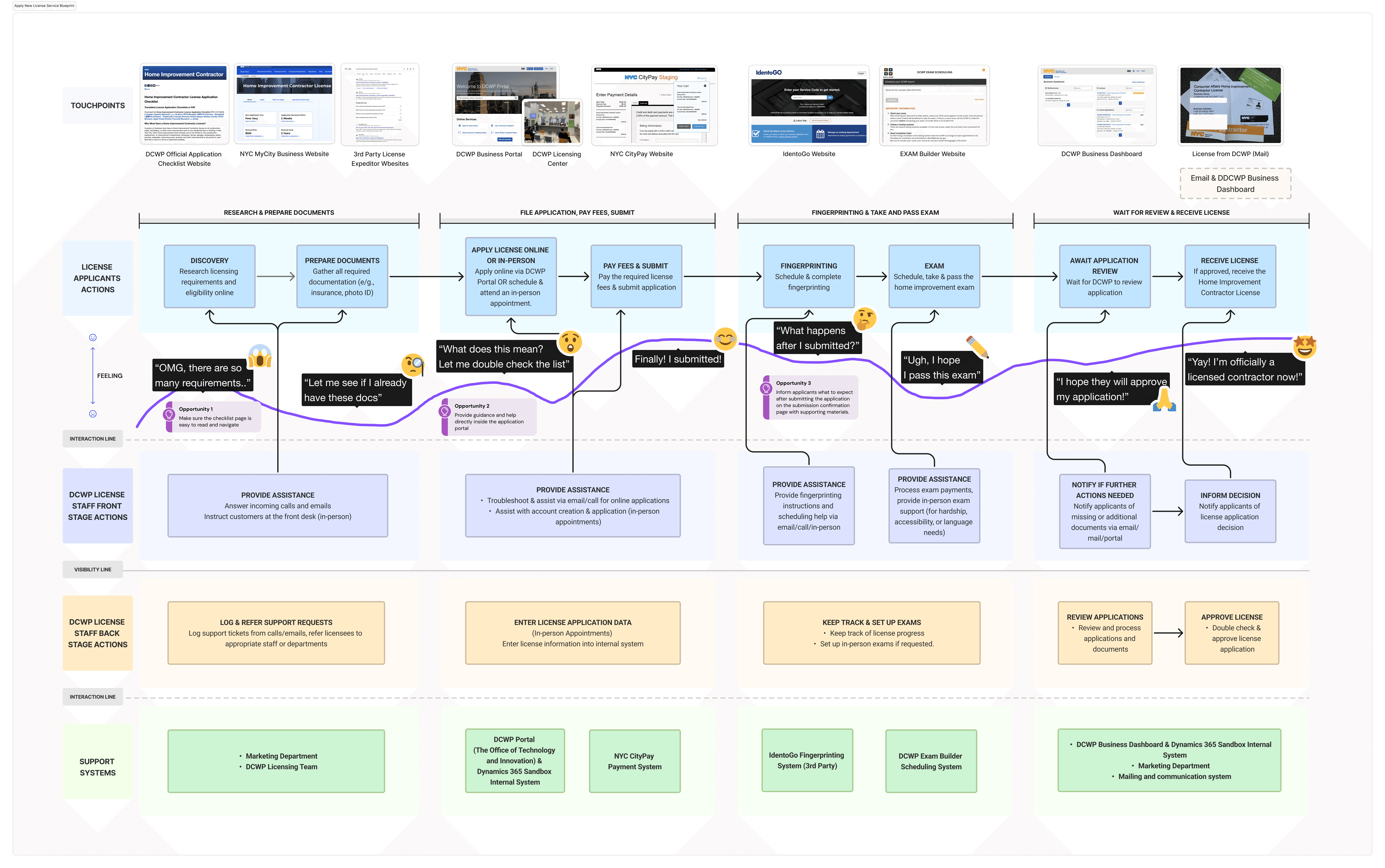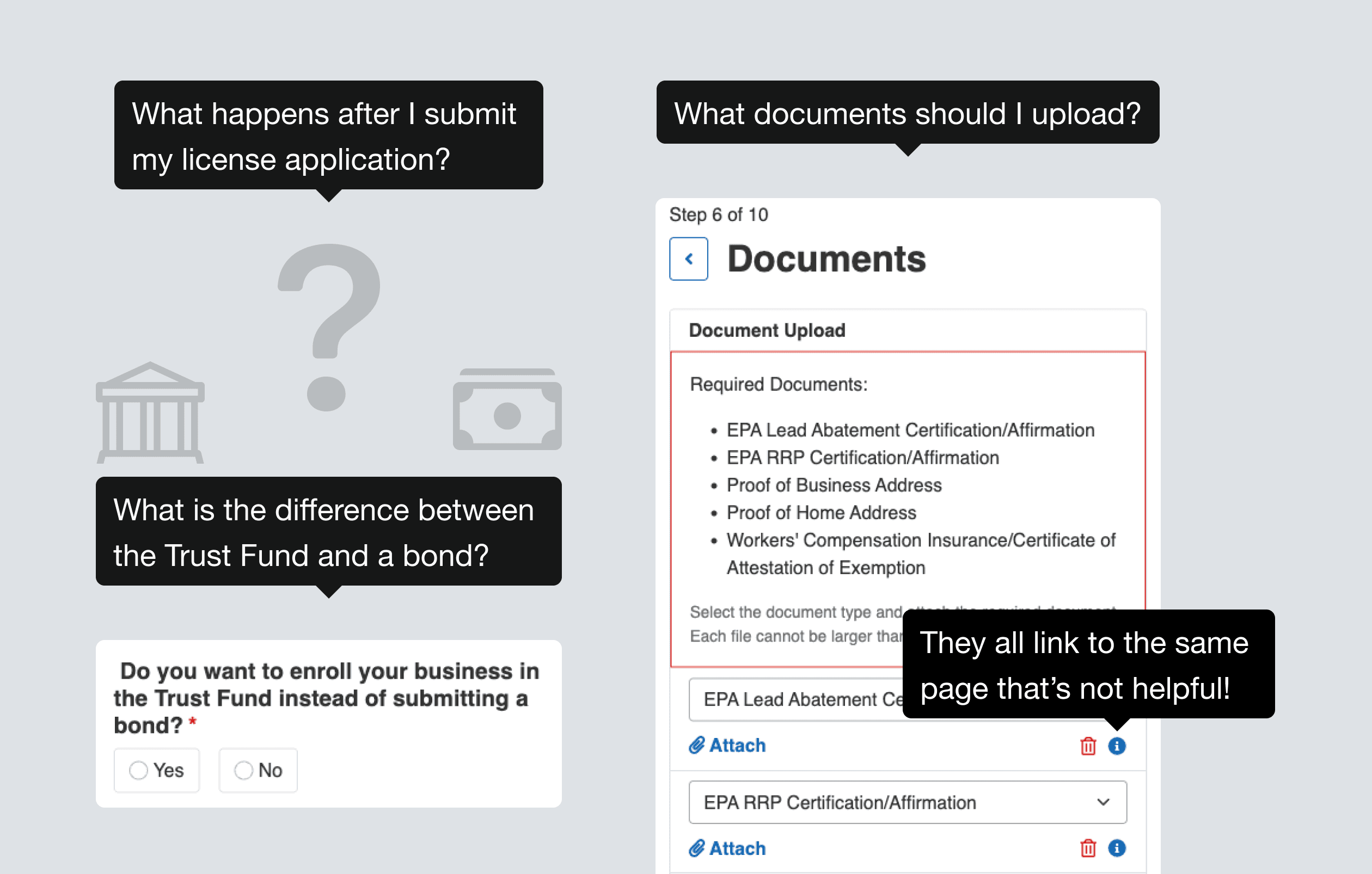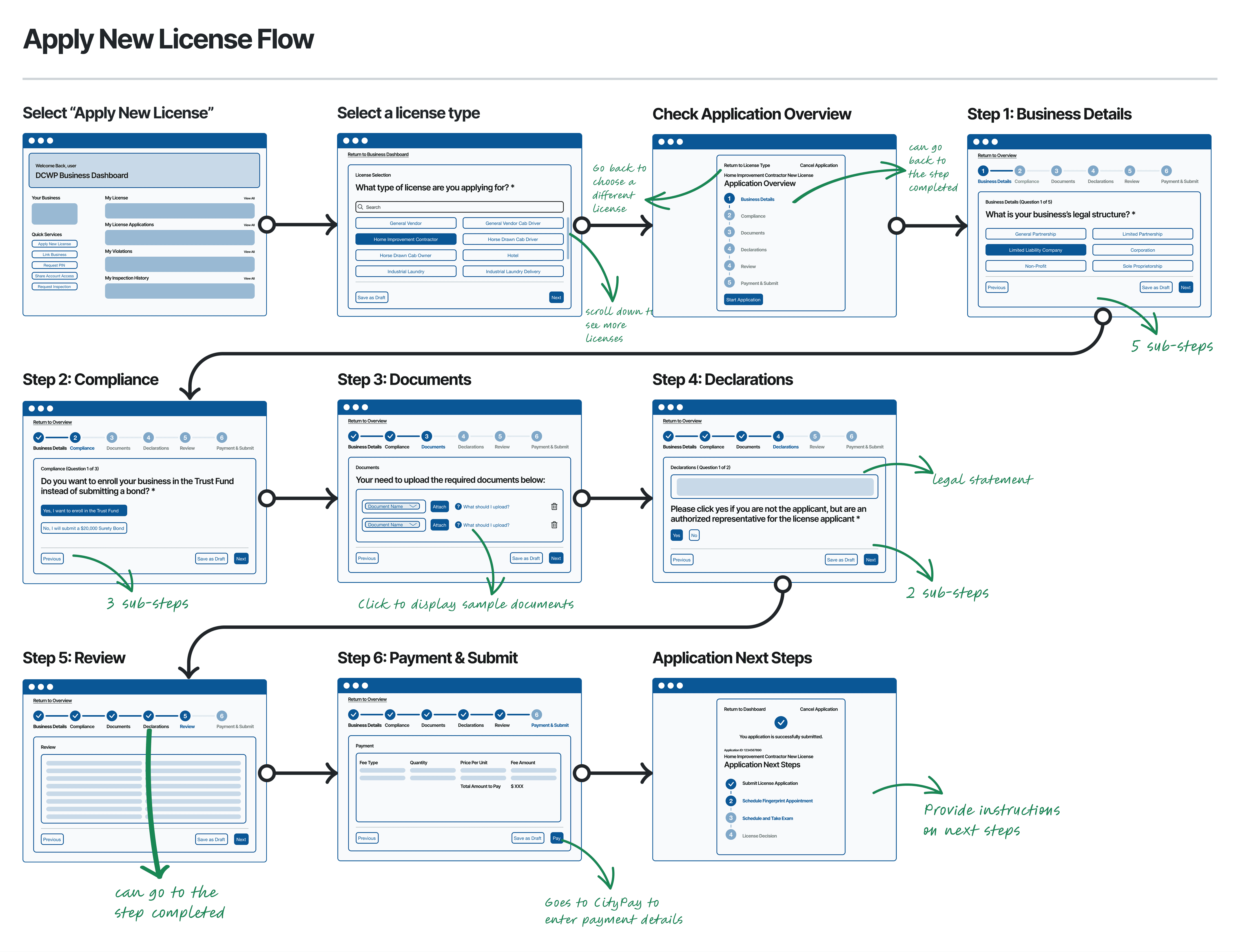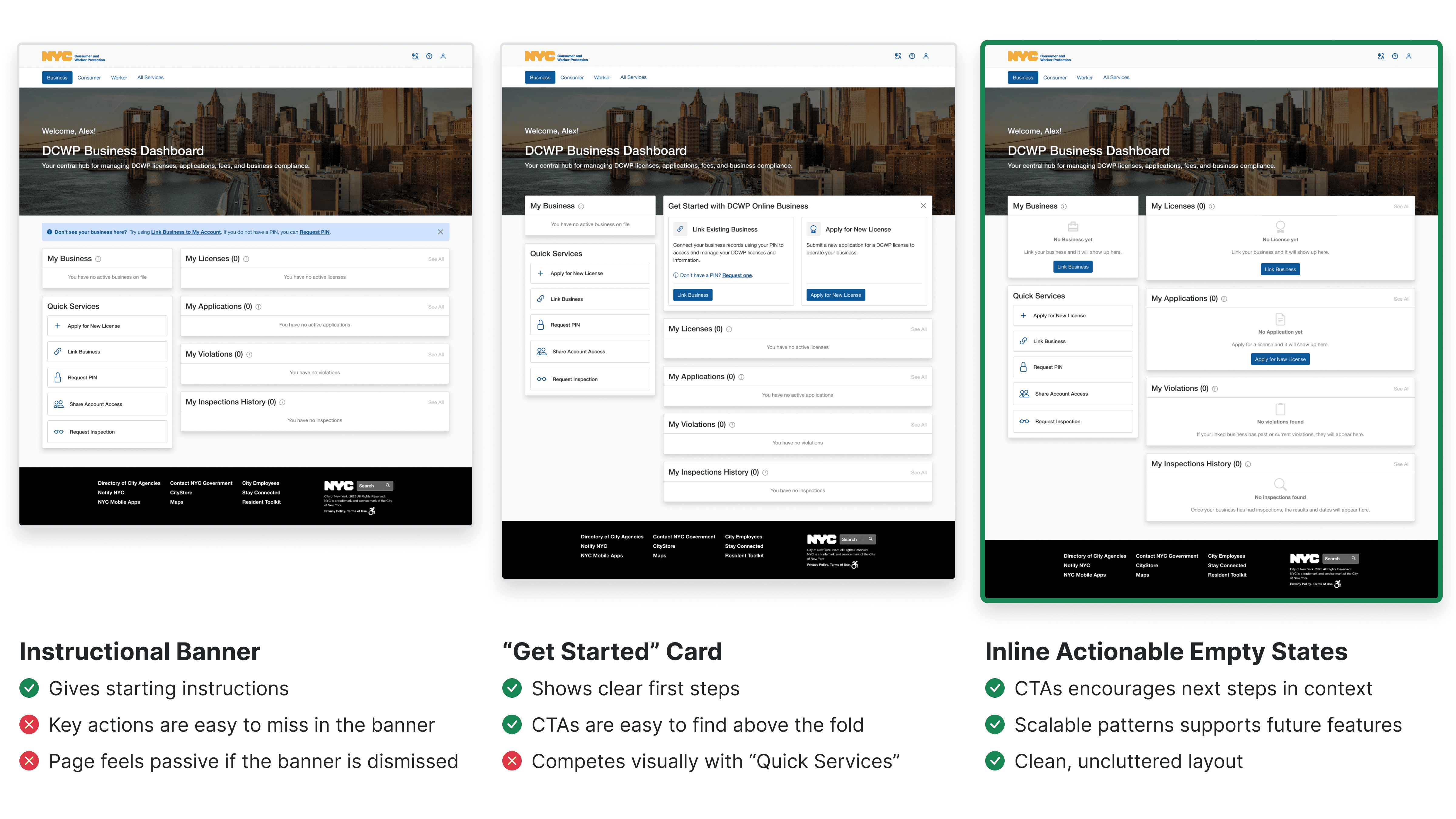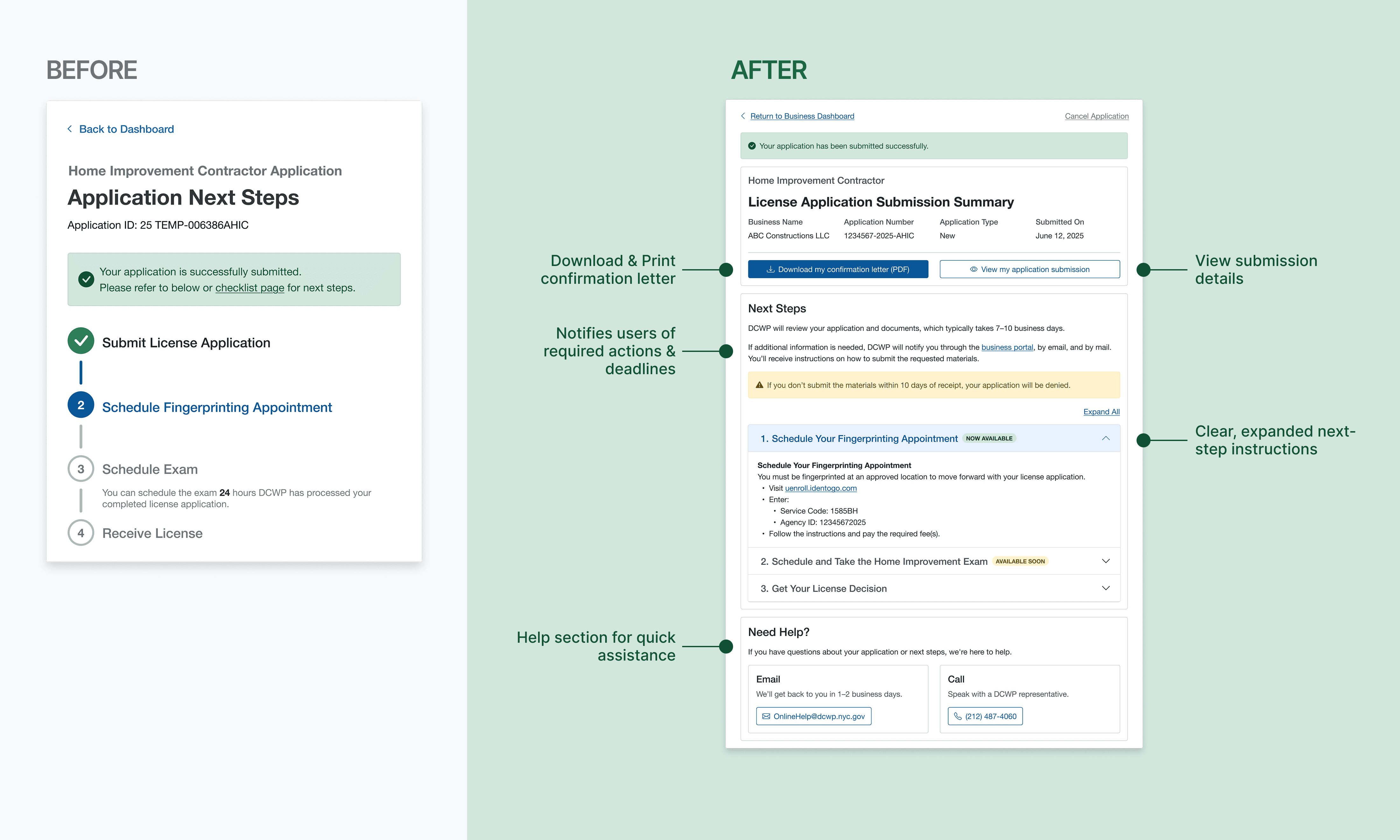Redesigning the NYC Business License Application Experience
ROLE
Product Designer
TEAM
3 UX Consultants, IT, Marketing, Licensing Dept.
Timeline
2025 - 12 Weeks
SKILLS
UX Research, Wireframing, Prototyping, Interaction Design, User Testing, Design Systems
Tools
Figma, FigJam, Bootstrap 5.0 Design System
CONTEXT
The Department of Consumer and Worker Protection is working toward transitioning all services to a fully online platform.
The Department of Consumer and Worker Protection regulates 45,000+ businesses across 40+ industries in New York City. In 2023, it launched an online portal that helps businesses apply for and renew licenses, manage complaints, and pay fees or fines. Its goal is to transition fully to digital services.
Problem
10% of business owners continued to rely on in-person assistance
Despite launching a licensing portal in 2023, 10% of business owners continued to rely on in-person assistance to apply for or renew their licenses. This persistent foot traffic increased operational costs and hindered DCWP’s goal of transitioning fully to digital services.
Solutions & impact
Guided and simplified licensing that builds confidence
A guided and streamlined experience that empowered businesses to complete their licensing process online with confidence, reducing reliance on in-person visits. Our proposed redesign was presented to the DCWP teams, received positive feedback, and is currently moving forward in the development phase.
RESEARCH
To understand why some users were not adopting the new online licensing portal, we began by exploring:
What the full application journey looks like for both new and renewing applicants?
Who are the users that still prefer in-person services?
Where do users struggle within the application process?
Why Focus on Home Improvement Contractors?
With over 40 license types managed by DCWP, we narrowed our focus to home improvement contractors, who represent the largest user group (14,000+ licensees).
Research insights
We identified two primary user types who continue to rely on in-person support despite the availability of the online portal:
Veteran Licensees (Renewals)
Experienced, often older, and less tech-savvy business owners who have renewed their licenses in person for years. They prefer the familiarity and reassurance of face-to-face assistance.
First-Time Applicants (New Licenses)
New business owners with little to no experience applying for a license. They often feel overwhelmed by the process, unsure about requirements and don’t want to make mistakes.
Heuristic & Industry Benchmarking
Conducted heuristic evaluation and benchmarked against 11 government & multi-step application platforms
We focused on identifying effective patterns that help users feel supported, reduce overwhelm, and complete tasks more independently.
From this analysis, we surfaced three key design principles:
Set Expectations & Build Trust
Clearly communicate what the user needs, how long the process will take, and what happens next.Progressive Disclosure
Break up long forms into digestible steps and reveal information as needed to reduce cognitive load.Contextual Guidance
Offer just-in-time help (e.g., tooltips, examples, definitions) to replace the need for in-person support.
MAPPING THE FULL USER JOURNEY
We learned that a significant portion of DCWP staff time is spent troubleshooting issues users face on the online portal.
I led the team in mapping a service blueprint to capture all user touch points and internal workflows, helping us identify breakdowns across the entire licensing journey.
Pain point 1
Confusing Dashboard Onboarding
Pain point 2
Overwhelming Application Process
Pain point 3
Lack of Contextual Guidance Throughout the Application
IDEATION
Licensing Flow Explorations
To simplify and clarify the licensing process for businesses, I sketched low-fidelity concepts for both new license and renewal applications.
DESIGN CHALLENGE #1
How might we onboard new users so they know where to start?
I selected Inline Actionable Empty States for its balance of clarity, scalability, and emotional reassurance, helping first-time users know where to start without overwhelming them or duplicating content.
DESIGN CHALLENGE #2
How might we give users the right help at the right time?
I selected Help Modal with Sample Images for its ability to deliver timely, visual, and unobtrusive guidance, helping users upload documents confidently while minimizing distractions or navigation away from the task.
USER TESTING & Iterations
Refining Application Overview and Next Steps Pages to Add Context and Guidance
Through user testing sessions with 6 applicants and DCWP licensing staff, we learned that the original Application Overview and Next Steps page felt too minimal, it only listed steps without providing enough context or guidance. Participants said they wanted more guidance, requirements upfront, and clearer next steps to reduce uncertainty.
From this feedback, I redesigned both pages to establish trust, set expectations, and guide users through the process without forcing them to hunt for information.
FINAL DESIGN
Centralized Business Dashboard
Streamlined layout showing license and application status and quick links, reducing cognitive load and helping users find what they need faster.
FINAL DESIGN
Guided Application Overview
Clear context, step-by-step instructions, and requirements make the license process easier to understand and follow.
FINAL DESIGN
Document Upload with Built-In Guidance
Integrated sample documents and clearer file requirements to reduce upload errors and confusion.
FINAL DESIGN
Inline Definitions Where They’re Needed
Contextual help directly within forms so users can quickly understand licensing terms without leaving the page.
FINAL DESIGN
Mobile-Friendly Progressive Disclosure
Replaced long scrolling forms with one-question-per-page flow, using progressive disclosure to keep users focused to complete tasks on mobile.
next steps
Conduct another round of usability testing before launch to validate improvements and identify any remaining friction points.
While DCWP doesn’t currently track user data, I proposed introducing the following metrics to measure the redesign’s impact:
call volume, email requests and in-person appointments related to the online portal
License application completion rate
Average time to complete an application
REFLECTIONS
This project was my first experience designing for government services and civic tech, which came with unique challenges and rewards. Working within the Bootstrap design system pushed me to think creatively within fixed constraints while ensuring consistency and accessibility.
I also learned the importance of service design thinking, considering not just the online interface, but the entire end-to-end experience, from in-person interactions to backend processes.